A customer may view and submit the form used to create tickets in two locations:
- In the public area, at www.yourstore.com/helpdesk/create-ticket
- The help desk can be configured to accept anonymous tickets. Learn more about that here.
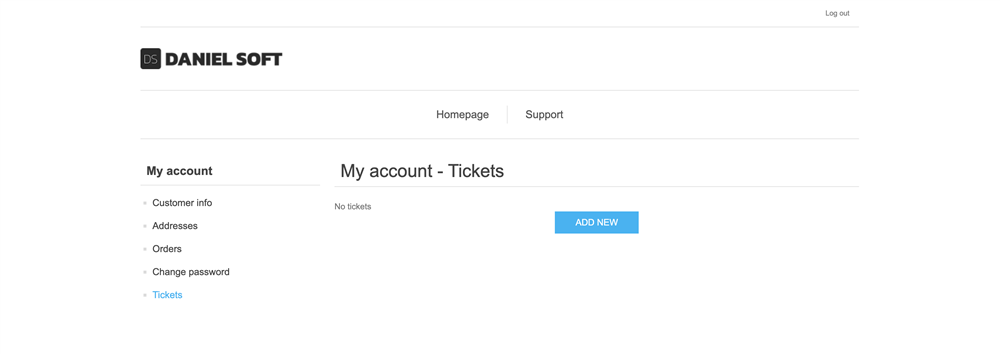
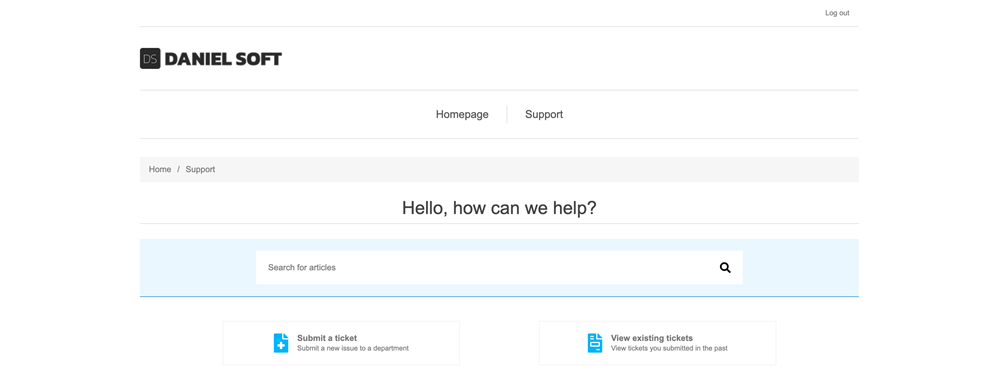
- The help desk can be configured to accept anonymous tickets. Learn more about that here.
- In the admin area, at www.yourstore.com/Admin/SupportTicket/CreateTicket
- You can navigate to this page using the link located in the main menu at Customers > Tickets
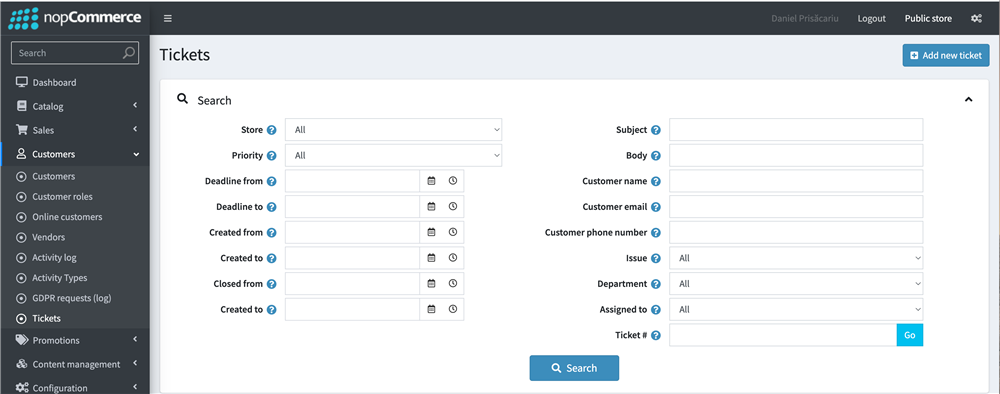
- You can navigate to this page using the link located in the main menu at Customers > Tickets
The idea of having a separate form in the admin area is to make reporting problems to an administrator easier. Besides, it's always better to have conversations or topics written somewhere. Tickets created using this form will not be visible in the employee's customer's account but can be managed in the same manner as all the other tickets. For example, you may have a specific department to group tickets specific to internal matters. You can configure some issues to auto-assign to that department. You may also want to limit those issues to some customer roles with access to store management parts. This way, you could have an employee report a problem regarding the shipping provider, for example. The ticket will be assigned to the "Internal matters" department.
Remember to check out the Samples & Use Cases category for more brilliant ideas about making the most of this plugin.
