What can be exported?
As of now, the following information can be exported:
- Article categories
- Articles
- Includes related articles & feedback fields
- Departments
- Issues
- Includes issue categories & custom fields
- Ticket statuses
- Ticket reply templates
Whenever there is a need for export, head over to the admin area page of the respective piece of information, filter existing rows or select individually, and click the "Export" button at the top right corner. You can select an available language if the store is multi-language or use the standard properties.
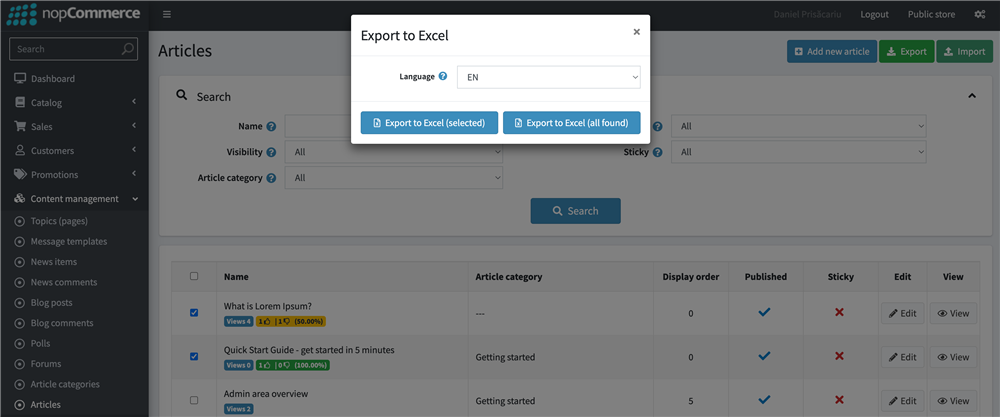
What can be imported?
All the information that can be exported can also be imported. Like the export operation, head over to the admin area of the respective piece of information, and click the "Import" button at the top right corner. You can select whether the information should be published or not, keep the original values, update the existing data, create new rows, and select an available language if the store is multi-language or use the standard properties.
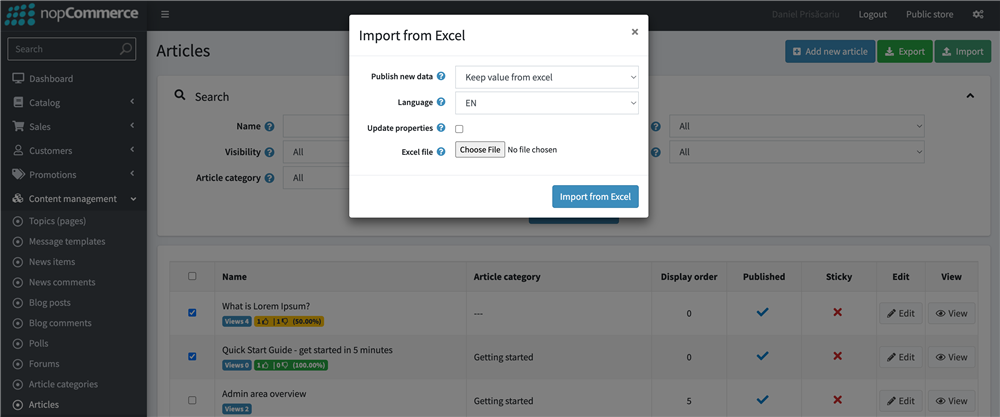
Overriding existing data
One thing that all information that can be exported has in common is a field named "Code". This field is used exclusively in import/export operations, and it keeps the identity of a piece of information. Updating existing rows of some information is made based on the value of this field. For example, suppose the Excel file contains an article with code "A-68419" and the "Update properties" field is checked in the import dialog. In that case, the operation will try to find and update an existing article with the same code. If it is not found, it will import the article as it is.
Known limitations
One known limitation is that some fields, like an article body, may contain complex data. An article's body, for example, may contain photos. Those photos may be uploaded using Roxy Fileman. This means the links generated to those photos when displaying the article will point to a location on the current website. The issue appears when attempting to export the article and upload it elsewhere. The photo in the article will always depend on the first website's server availability. To overcome this issue, you could upload the photo in a secure and known location, generate a link, and use that when inserting the photo in the article.
